PSD
4K (3840×2160)
19 Mb
Free
iPad Pro 2022 free mockup v1.3 © 2022 by Sinisa Zec is licensed under CC BY-NC-SA 4.0
iPad Peo 2022 free mockup v1.3 info:
iPad Pro mockup info:
The new iPad Pro is a highly anticipated device, and as a designer, you are probably looking for ways to get your hands on Photoshop mockups to start creating designs for it. I understand the importance of having access to high-quality mockups since I am using them on a daily basis. That’s why I am offering a Photoshop mockup download for the latest iPad completely free and with an opened Creative Commons license.
The mockup includes all of the standard features of the device. These include things such as the Face ID camera, the TrueDepth camera system, and the Liquid Retina display. There are screen reflection effects included in the layers. It also includes a variety of angles and perspectives. You can get a feel for how your designs will look from different viewpoints.
Using my Photoshop mockups is easy. Simply download the file and open it in Adobe Photoshop. From there, you can insert your own designs into the mockup by using the smart layers (double-click). This allows you to see how your designs will look on the actual device, helping you to create the best possible designs for your clients or projects.
This mockup, like every other on this website is Free for both personal and commercial use. Please use #sinisazecdesign if you post it anywhere on social media.
If you like this free asset, please consider subscribing and supporting me on social media!
Thank you for visiting Sinisa Zec Design & Photography
Follow me on Social Media
Behance
Deviantart
Pinterest
Instagram
Facebook
Latest Posts
FAQ
PSD Mockups are customizable templates created in Adobe Photoshop format (.psd) that allow you to showcase your designs, artwork, or products in a realistic and professional manner.
What makes my PSD Mockups unique?
My PSD Mockups are crafted in stunning 8K resolution, providing exceptional clarity and detail. They feature smart layers, enabling easy customization of your designs, and are meticulously organized for seamless editing.
How do I use the smart layers in your mockups?
Simply double-click on the smart layer thumbnail within the PSD file. This will open a new window where you can insert your design or artwork. Once you’ve added your content, save the changes, and it will automatically update in the main mockup file.
Are your mockups compatible with older versions of Photoshop?
While I recommend using the latest version of Adobe Photoshop for optimal performance, my mockups are generally compatible with older versions as well. However, some advanced features may not be available in older versions.
Can I use your mockups for commercial projects?
Yes, you can use our mockups for both personal and commercial projects. However, please note that redistribution or resale of the mockup files themselves is not permitted. All of my mockups are licensed under the Creative Commons Attribution-NonCommercial-ShareAlike 4.0 International License (CC BY-NC-SA 4.0).
Do I need advanced Photoshop skills to use your mockups?
Not necessarily. My mockups are designed to be user-friendly, even for those with basic Photoshop knowledge. However, familiarity with Photoshop’s layering and smart object functions will enhance your editing experience.
Can I customize the background or other elements in the mockup?
Absolutely. My mockups are fully customizable, allowing you to adjust backgrounds, colors, shadows, and other elements to suit your specific needs and preferences.
Do you provide customer support or assistance with using the mockups?
Yes, I am here to help. If you encounter any issues or have questions about using my mockups, please don’t hesitate to reach out for assistance.
Feel free to contact me
Need help?
Have questions about mockups?
Back